The FEEL language
Literal expressions, decision tables, and many other DMN elements rely on textual expressions to work. The FEEL (Friendly Enough Expression Language) shines as a readable language for programmers and business analysts. The language design follows these principles:
- Side-effect free
- Simple data model with numbers, dates, strings, lists, and contexts
- Simple syntax designed for a broad audience
- Three-valued logic (true, false, null)
This section presents an example-guided approach, that shows the most used features of FEEL.
Conditional statements
Here you can see an example of a decision node with a literal expression as the decision logic. Notice how the FEEL expression defines the output value:
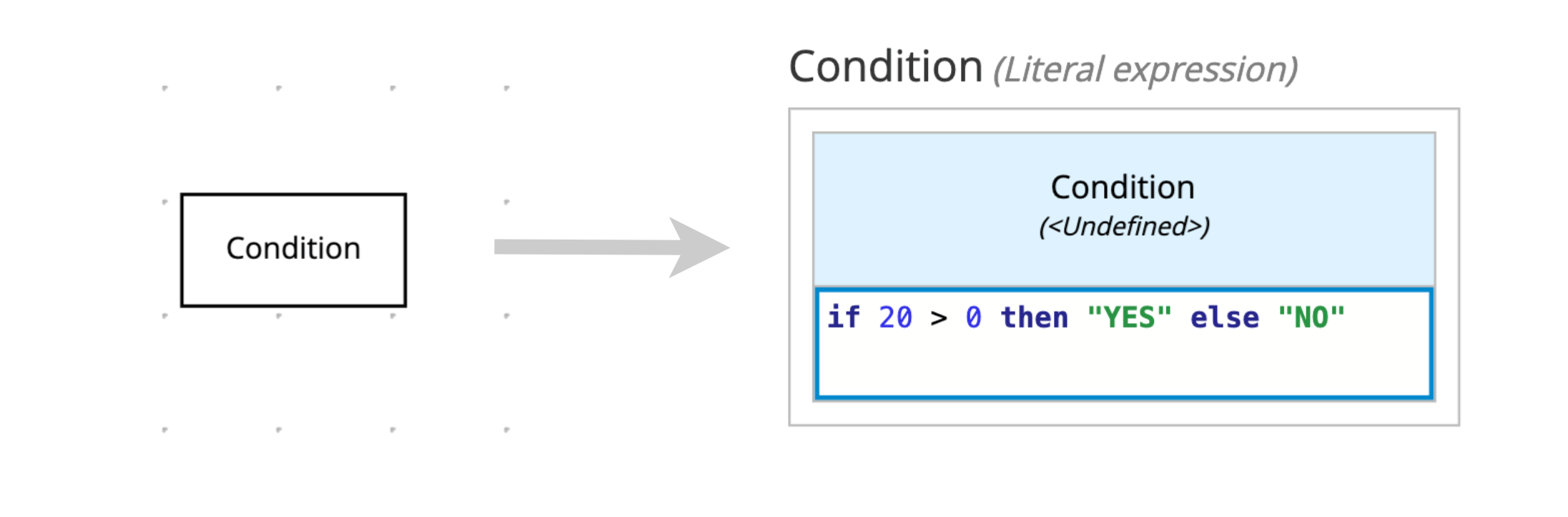
You also could define different behaviors:
| Example | Return value |
|---|---|
| if 20 > 0 then “YES” else “NO” | “YES” |
| if (20 - (10 * 2)) > 0 then “YES” else “NO” | “NO” |
| if (2 ** 3) = 8 then “YES” else “NO” | “YES” |
| if (4 / 2) != 2 then “YES” else “NO” | “NO” |
Loop statements
Loop statements can transform lists or verify if some elements satisfy a specific condition:
| Example | Return value |
|---|---|
| for i in [1, 2, 3, 4, 5] return i * i | [1, 4, 9, 16, 25] |
| some i in [1, 2, 3, 4, 5] satisfies i > 4 | true |
| some i in [1, 2, 3, 4, 5] satisfies i > 5 | false |
If you’re curious about this kind of statement, you may try to discover more about this one: every i in [list] satisfies [condition] ;-)
Range statements
Ranges have a tricky syntax to determine included and excluded elements in a given interval. The following examples clarify that by checking if some number is included in each range:
| Example | Return value |
|---|---|
| 1 in [1..10] | true |
| 1 in (1..10] | false |
| 10 in [1..10] | true |
| 10 in [1..10) | false |
String functions
FEEL has many useful functions to handle strings. Here you can see a list the most frequently used:
| Example | Return value |
|---|---|
| string length(“Learn DMN in 15 minutes”) | 23 |
| upper case(“Learn DMN in 15 minutes”) | “LEARN DMN IN 15 MINUTES” |
| lower case(“Learn DMN in 15 minutes”) | “learn dmn in 15 minutes” |
| substring(“Learn DMN in 15 minutes”, 7, 3) | “DMN” |
| replace(“Learn DMN in 15 minutes”, “DMN”, “FEEL”) | “Learn FEEL in 15 minutes” |
| contains(“Learn DMN in 15 minutes”, “DMN”) | true |
| contains(“Learn DMN in 15 minutes”, “FEEL”) | false |
| string(123) | “123” |
Number functions
FEEL has many useful functions to handle numbers as well:
| Example | Return value |
|---|---|
| abs(-1) | 1 |
| even(2) | true |
| even(3) | false |
| odd(4) | false |
| odd(5) | true |
| sqrt(9) | 3.0 |
Date and Time functions
You can create date or time values by using strings or numbers, see:
| Example | Return value |
|---|---|
| date(“2020-12-31”) | [2020, 12, 31] |
| date(2020, 12, 31) | [2020, 12, 31] |
| time(“14:59:59”) | [14, 59, 59] |
| time(14, 59, 59) | [14, 59, 59] |
| date and time(“2020-12-31T14:59:59”) | [2020, 12, 31, 14, 59, 59] |
| date and time(2020, 12, 31, 14, 59, 59) | [2020, 12, 31, 14, 59, 59] |
| day of week(date(“2020-12-31”)) | “Thursday” |
| month of year(date(“2020-12-31”)) | “December” |
| week of year(date(“2020-12-31”)) | 53 |
List functions
Finally, FEEL has a bunch of functions to manipulate lists intuitively:
| Example | Return value |
|---|---|
| concatenate([1, 2, 3], [4, 5]) | [1, 2, 3, 4, 5] |
| count([1, 2, 3, 4, 5]) | 5 |
| distinct values([1, 1, 2, 2, 3, 3, 4, 5]) | [1, 2, 3, 4, 5] |
| flatten([1, [2, 3], [4, 5]]) | [1, 2, 3, 4, 5] |
| max([1, 2, 3, 4, 5]) | 5 |
| mean([1, 2, 3, 4, 5]) | 3 |
| min([1, 2, 3, 4, 5]) | 1 |
| reverse([1, 2, 3, 4, 5]) | [5, 4, 3, 2, 1] |
| sort([5, 4, 1, 2, 3]) | [1, 2, 3, 4, 5] |
| sum([1, 2, 3, 4, 5]) | 15 |
| index of([“a”, “b”, “c”, “d”, “e”, “f”], “c”) | 3 |
| append([1, 2, 3, 4, 5], 6) | [1, 2, 3, 4, 5, 6] |
| list contains([1, 2, 3, 4, 5], 5) | true |
| list contains([1, 2, 3, 4, 5], 6) | false |
| remove([“a”, “b”, “c”, “d”, “e”, “f”], 2) | [“a”, “c”, “d”, “e”, “f”] |
| sublist([1, 2, 3, 4, 5], 2, 3) | [2, 3, 4] |
Here you’ve learned the most frequently used FEEL expressions. There are other powerful features you may learn on the DMN spec. If you’re feeling inspired, take a look there :-)